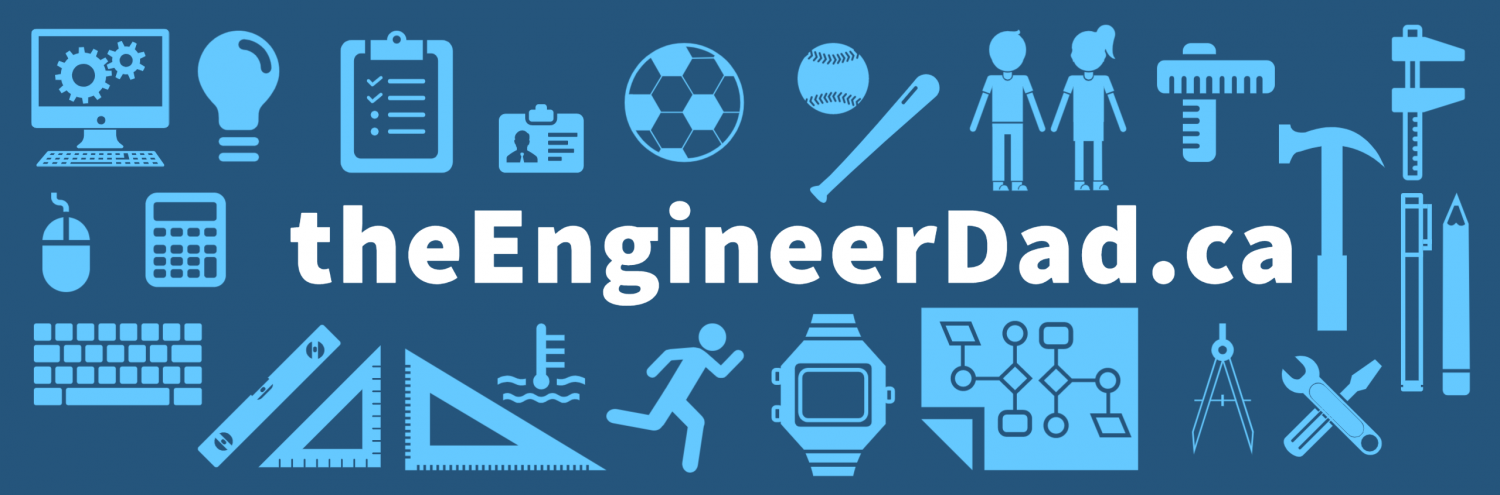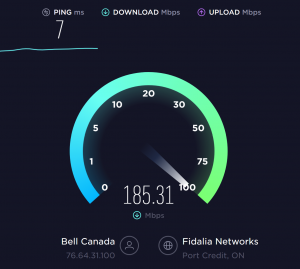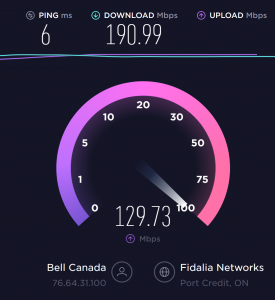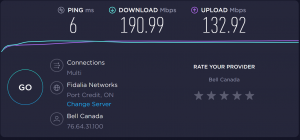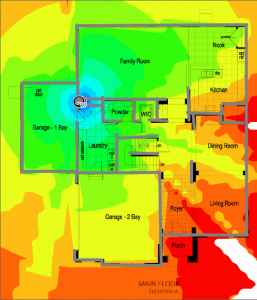Your kids chocking WiFi during #COVID19

#COVID19 all of the sudden pushed most of us to work from home, with that comes the battle for WiFi. Slow Wifi is most time a big issue in our household with kids on their devices every once in a while, but nowadays with everyone at home, it has become even more critical. My wife is are trying to work from home, connecting to the corporate VPN, downloading files and sending files by emails, accessing shared drives and browsing for groceries, all this at the same time your teenage daughter is face-timing with her friends (4 at a time) while doing her homework or doing a Netflix party, and your son is in the basement with Fortnite with his friends in the Xbox. Well all this puts your internet speed under pressure and you are lucky if you are getting dial-up speeds (For those Millennials, that is how we used to connect to the internet back in the day, through a phone line)
Luckily there are some easy and some not so easy solutions for this. I’ll go through a few things I think you might want to do to try to improve your wifi while stating home during #COVID19
Test your Speed
First, you want to test your speed and make sure that you are getting what you pay for, this is probably better to do it at night or early in the morning while nobody is using the internet in the house. Tools like speedtest.net come in handy. You need to check you Download and Upload Speeds and make sure that they are close to what your home internet plan is. Is better to do this with a PC that is Hardwired to your router and not wifi. But if you don’t have any other option wifi should work, it can also be done with your phone. The other recommendation is that you are as close as possible to your router to avoid degradation due to the poor coverage of your wifi.
Test your Coverage
Once you sorted tested your speed, this is the maximum you will be able to get and this is your target for all your locations unloaded. Unloaded means almost no devices connected to the internet. With the same device that you tested your speed now you want to go into different parts of your home where people connect, Your Room, Kitchen, Office, basement, Bathroom (yes, we know that you check your youtube videos in there).
You will definitely not get as much speed as you saw close to the router. This is because the Signal from your Wifi degrades through walls and distance. You want to do a few tests write them down and calculate an average. This process will identify if your Wifi coverage is good. Spots in your house that have weak signals will have low speed and also will cause degradation on your overall wifi as they need more resources. For now, just Identify those spots, we will talk about solutions a bit more in the article.
Possible solutions
The solutions will vary depending on your problems, I’ll group them below for you.
- Service provider is slow. Well unfortunately this only can be fixed, by your provider, if you are getting way below expected speeds (paying for a 300Mbps plan only getting 100Mbps, unloaded) You might need to talk to your service provider about fixing it. If the speed of what you are paying is close to what you get, then you might need to upgrade. Broadband now has a simple tool that allows you to estimate how much internet speed you might need ( https://broadbandnow.com/bandwidth-calculator)
- Service Provider is good, No weak spots, Speed is still slow. This could mean that under regular conditions you have way to many devices on wifi. Your google home, Fridge, lights, laptops, Phones, even the dog collar are all connected and reducing the capacity of you wifi. I recommend to try to hardwire some devices. specially the ones that take most of the bandwidth, like TV, PC and Gaming consoles. This will reduce considerable the demand on the wifi. you can check findinternet.ca for options in your city (sorry Canada only)
- Service Provider is good, but many weak spots, Speed is low on some of those. This basically means that you are too far from you wifi access point, you might need to move your router to a more central spot of the house, if that is not possible buy a wifi extender or get a wifi mesh. These devices can extend the reach of your wifi. I would recomend looking for a Mesh, I find this have more options that allow you to better manage the Internet for your devices, like limiting the max speed and time allowed. I particularly like the Orbi by netgear, but there are many out there, you just need to do your research. The way they operate using separate band and channels to communicate between them optimizes the use of your wifi.
These 3 categories will probably cover the majority of the issues you will find around your house. The next things that could happen is the devices either are old and do not support the newer Wifi technologies, thus are limited on what they can do. I’ll go over Wifi Technology on a different post specially now that Wifi 6 (the new wifi) is here!.
Here are some good links that you might want to check
- Speedtest.net – Tool to testing internet speed, available on mobile devices and PC
- Wifi Analyser – Android tool (Unfurtunatelly if you have an Iphone, apple does not open the Wifi details info API so there aren’t many tools available
- Great Article from Tom’s Guide on Mesh Routers https://www.tomsguide.com/us/what-is-mesh-wifi-router,news-24580.html
Have a good day!